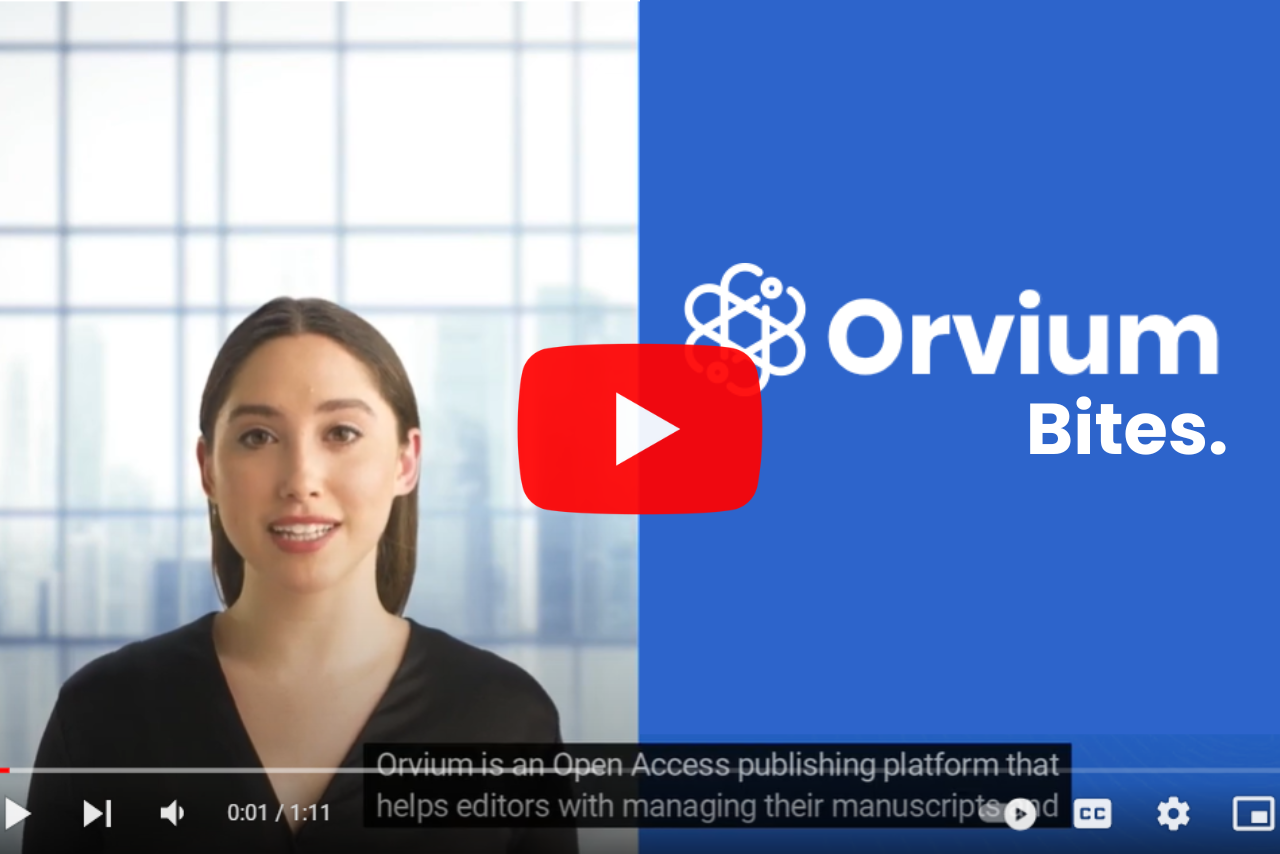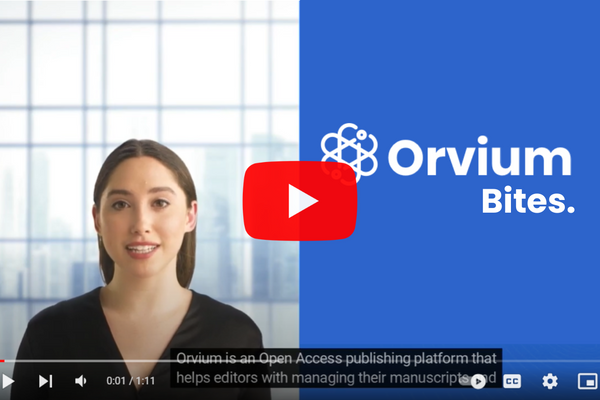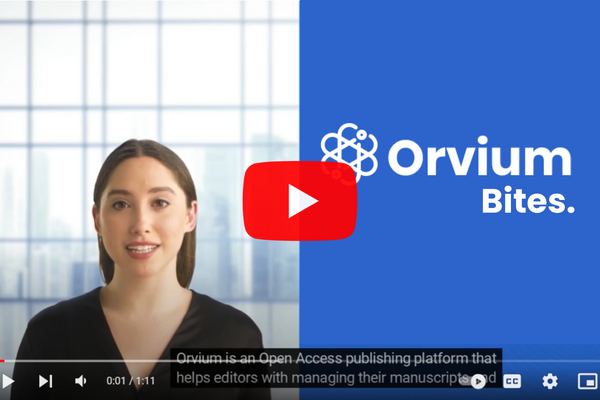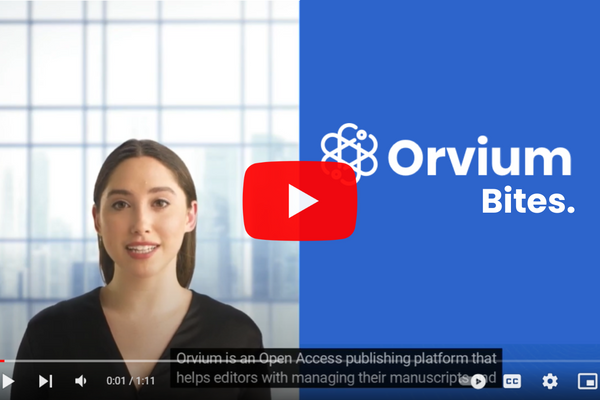Orvium Bites: How to invite Reviewers and Copy Editors
In today's video, we talk about how you can invite reviewers and copy editors to review your work in different ways.
Once you have created your publication, you will find a series of different options. On the right side of your screen, you will see one called "Invite Reviewers".
Once inside you will have two different options:
- Invite experts in your field to review your article, by pressing the "Invite reviewers" button.
- Invite copy editors who will have access to your work and can make a thorough review of the text structure, spelling mistakes, or grammatical expressions used by pressing the "Invite copy editors" button.
By clicking on the refresh button on this screen, you can see all the invitations you have sent. These invitations will not only be notified on the platform but also an email will be sent to the invited person. Once the process is done, they will be able to accept your invitation and start with the reviewer work!
Remember that it is not necessary that the person to whom you want to send the invitation is registered on the platform, he/she can do it once has received the invitation to make the review.
Try our platform now and start enjoying all its benefits.
Follow us on our social networks (Twitter, Facebook, Linkedin, and Instagram) to keep you updated with our news and upcoming videos.
You can also check out our video on how to upload your first article to Orvium here