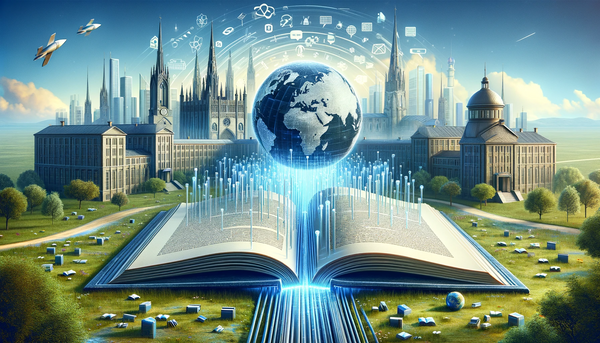ORCID: Learn Everything About It
It is increasingly important to have an updated digital profile. As the use of technology facilitates the connection of different researchers around the world, different applications and search engines have also emerged so that your work in the scientific field can be seen from anywhere. One of these applications is ORCID.
Today we talk about it, what it is, how to register and update your profile, and what are its benefits. We also talk about how Orvium uses ORCID in its own platform.
What is ORCID?
ORCID is a global non-profit organization that is supported by fees from member organizations. What this organization provides is a 16-digit personal digital identifier for authors and academic researchers.
This personal identifier is used so that anyone can find you by using it, check your work and avoid confusion between people. In the end, it is possible that there are more people with the same name as you, but they will not have the same ORCID as you. This code is also accepted by several publishers (such as Nature, Elsevier, etc.) and you can also link with it in different networks such as LinkedIn.
How to register in ORCID?
Registering in ORCID is simple and totally free. The first thing to do is to go to the Orcid home page https://orcid.org/ and click on Sign In/ Register at the top right.
Once you have clicked, the next page will show you how you want to log in. In our case, as we are creating an account from scratch, click on the Register now option, as shown in the image.
This will take you to the next screen, where you will be asked for your name and email address to log in.
Once filled in, click Next at the bottom and you will be taken to the second screen. Here, you will be asked to create a password for your account and you will be given the option to receive ORCID notifications. You can change this option later. Once you are done, click Next.
On the next screen, you will be asked to check whether you want your profile to be public (everyone can see it), restricted to certain institutions, or private (only you can check it), and to accept the organization's terms.
Once you have completed the three steps, before accessing your new profile, you will be prompted with a box asking if you are one of the people shown.
As the account we are creating is new, click on "None of these are me, continue with the registration" to continue.
Then we will enter our new profile, but before we can edit it, we will have to verify the email we have provided.
To do so, access the email that ORCID has just sent you and click on the link provided. This will automatically take you to your profile, but this time already verified. You will now be able to check your personal identifier at the top left of the screen. In addition, you will also be able to modify all the fields related to your work experience, education, etc.
Keep your profile updated
Currently, the European Commission has shown more interest in ORCID profiles than in the curriculum itself. And it is not the only one. Many funding companies have also shown more interest in ORCID's profile. That's why keeping it up to date is vital for academics and researchers.
In your ORCID profile, you have the option to fill in the following fields:
In all of them, you have the option to delete activities, modify them and decide whether you want them to be public, restricted, or private.
In the last field, you can add all the jobs associated with you. In this section, when you click on Add, it shows you the different ways to add them:
- Using the search engine
- Adding the DOI
- Adding the PubMed identifier
- Using BibTex
- Manually
Depending on the option you choose, you will be asked for some requirements or others to facilitate the uploading of your papers.
Important: In some journals, when your article is published, it is automatically updated in ORCID. But this is not always the case. That is why it is important, every time you publish a paper, to check that your ORCID profile is up to date and, if not, to update it yourself.
Advantages of using ORCID
ORCID is a very complete and easy-to-use system, which brings a number of benefits:
- It allows distinguishing between authors. The digital identifier created by ORCID is completely personal. Therefore, there is no problem identifying your work, even if there are authors who may have the same name as you.
- The number remains the same throughout the researcher's career and is non-transferable, regardless of the institution to which you belong.
- Funding companies increasingly requested the profile.
- Its automated process allows for faster data entry and saves time in the process.
- It connects to Scopus, WoS, and CrossRef IDs and allows you to transfer your publication data automatically to ORCID.
- It allows you, as a researcher, to control your data, the visibility of your data, and to expand the scope of your work.
ORCID in Orvium
A further advantage of ORCID is that you can also register with it on our platform.
Like this, everyone who visits your Orvium profile will also be able to access your ORCID profile, increasing your visibility as a researcher and making your work known within the academic community. This same procedure can be done with Linkedin.
You can try the author of the following article to check how he connects his Orvium profile with ORCID: https://dapp.orvium.io/deposits/62c4ac18e37b1e1aef408269/view
If you want to know more about us, don't forget to visit our platform and check out our Orvium Bites section, where we explain the different functionalities we offer on our platform.
If you liked this post, we recommend you read the next one ''How to Edit a Paper | Academic Research Edition'' and follow us on social media (Twitter, Facebook, Linkedin e Instagram).