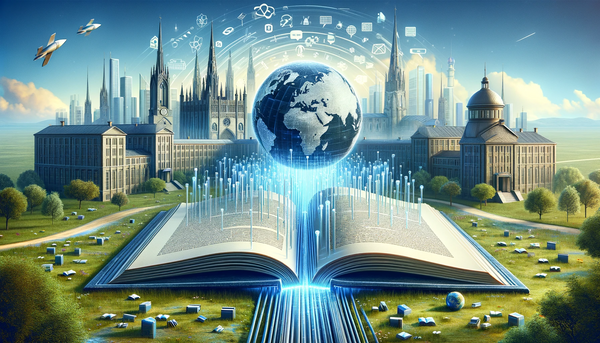The 5 Best Conference Content Management Systems to Try Out
Conferences are a way to bring like-minded people together to talk about and exchange ideas, content, experiences, or issues that focus on a mutual topic of concern. However, they’re challenging to plan and organize, and there are a lot of running parts to a fully-flowing conference (speaker and sponsor recruitment, event project management, working with operations, marketing, and sales departments, attendance, etc.).
So, for conferences to be successful, conference organizers need additional help. That’s why we’ve put together a list of content management systems that can help you when planning and organizing conferences and an additional set of five tools that will help with other aspects of planning.
What Should You Look for in Content Management Systems?
A content management system can help you manage your workflow, technical challenges, or any other unique challenges you may be facing when planning and organizing a conference. But how do you choose a content management system? You’ll have to take several factors into consideration:
- Multichannel publishing and portability- content must easily be repurposed to publish to multiple media formats (poster design, webpage and adverts, conference packs, etc.), and you must be able to easily export your data in case you choose a different platform later on
- Extensibility - the system must be configurable so you can make customizations without additional costly programming
- Structural flexibility - as conference needs are constantly evolving, you must be able to simultaneously manage multiple models without major changes to the system
- Ease-of-use - the software should be fairly easy to use and understand, and it should be easy to create and edit content. But if it’s not and staff or other people involved in planning conferences are inexperienced, ongoing customer support and on-site training can ensure implementation goes smoothly, and future questions get answered
- Cost - even with platforms that are free to use, you may need to consider investing in third-party extensions, designs, and sometimes web hosting services, should you require them.
Now, let’s take a look at a list of the best content management systems for conferences.
The List of the Best Content Management Systems for Your Conferences
Accelevents
Useful for: empowering event organizers to foster sustainable growth and build authentic human connections through an all-in-one marketing solution. Accelevents supports multi-faceted online and hybrid conferences, fundraisers, summits, team building events, educational seminars, career fairs, and community networks. They outline their methodology in a Growth Acceleration Framework, explaining how organizers, marketers, and brands can use their technology to reach their goals.
Main features: virtual event platforms, ticketing, registration, web and video conferencing software, event management, and booking software, including:
- Customizable branding, presentation tools, surveys/polls, presentation streaming, virtual booths, social media promotion, Q&A, attendee, speaker, sponsorship, badge management, 24/7 live support, and more.
Price: there’s a free trial available, and you can contact them directly for more pricing information.
Open Social
Useful for: facilitating communication and connections with conference speakers and organizers, virtual or in-person event creation, social interaction, group formation, content collaboration, and seamless sharing of experiences, ideas, and expertise. Open Social is a powerful Open-Source Drupal technology platform, allowing organizations to create an online hub for their members. Since networking, trading notes, and social media content are all crucial parts of conferences, Open Social brings people together and helps you support collaboration and networking among attendees and other like-minded individuals, allows you to build shared knowledge resources, and gives you the ability to start focused discussions on present issues.
Main features: community and social networking software, and employee communication tools, including:
- Member and employee directory, content moderation and management, data security, file sharing, user profiles, event calendar, discussions/forums, and more.
Price: there is no set-up fee for up to 500 members, after which they have a flexible pricing plan where you only pay for what you need.
OnTask
Useful for: creating digital documents that can easily be routed, signed, approved, and reviewed by others. Participants can collaborate on documents and forms, whether internal or external. It saves you time on invoices. Administrators can also accept already verified digital signatures. OnTask is FERPA, HIPAA, CCPA, and SOC2 compliant. You also have vaccine management software at your disposal, especially useful for those in-person conferences.
Main features: workflow management, onboarding, forms automation, digital signature, business process management, document generation, vaccine management, and workforce management software, including:
- Unlimited users, unlimited reusable templates, task, document, and forms management, audit trails, collaboration tools, multi-party signing, alerts/notifications, and more.
Price: prices start at $25/month with a Starter plan and can get up to $275/month for enterprises. You also have health tracking options (vaccinations and health monitoring), which start at $3,000/year.
Ex Ordo
Useful for: gathering your content (abstracts, proposals, or papers for painless peer review), building your online event, and managing attendees. Ex Ordo offers unique software and everything you need to manage your conference in one place. Offer an exquisite registration experience, boost conference attendance, and give delegates more freedom and ease of use.
Main features: easy registration, live stats, fast and secure payments, self-service registration, including:
- Unlimited live sessions, on-demand videos, and downloadable media (PDFs and spreadsheets) for online conferences, ability to access content on the online conference platform up to 60 days after the event ends, customizable branding and registration forms, conference tracking and insights, fully integrated platform, safe and secure payments, and more.
Price: pricing depends on the number of submissions and attendees you will have and which platform you want to use.
Orvium
Useful for: researchers, reviewers, and publishers alike to manage conference or journal submissions, easily find peer reviewers, and increase professional opportunities through recognition badges and economic rewards. Orvium allows you to access a global community of authors and reviewers through a cloud solution, automates the entire publication process to reduce publication time, and helps you engage with and increase interactions with your community and like-minded researchers.
Main features: conference management resources, access to Open Access programs like Plan-S and Horizon Europe, ability to connect with useful tools like OpenAire, Google Scholar, ORCID, FigShare, etc., an intuitive platform where you can join specific communities, and more.
Price: there is no fee to use the platform, and you may join a community here. Book a demo here to learn more about our platform.
Need More? Here Are Some Extra Tools that Could Be Useful
Renderforest
Useful for: explaining key speaker insights and creating conference-specific content in a more visual and engaging way. Using the best branding tools to create videos, logos, text, and animations of your choice, Renderforest helps you design high-quality posters, flyers, social media posts, slideshows, graphics, and more to ensure any marketing content and specific conference key speaker insights aren’t overlooked or misunderstood. Stay ahead of the latest strategies and trends while engaging the audience for virtual, hybrid, or in-person conferences.
Main features: personalizable logos, professional graphic design templates in different formats and sizes, video editing, presentation, and animation software, and valuable tips on marketing, branding, video production, and new feature updates, including:
- Social sharing, collaboration and audio tools, video content, video streaming, screen sharing, text-to-video, and more.
Price: there is no fee for 300 MB of storage, after which plans start at $13/month for a “Lite” plan (10 GB of storage).
Jotform
Useful for: easily checking the status of your online registration process for your conference, sending additional information (event specs, conference details, booth orientation, etc.) to necessary members, customizing forms, and collecting data securely. Jotform is an all-in-one platform that provides powerful data collection and management tools. With things like interactive PDF forms or mobile forms which work on any device, you can receive answers instantly, keep track of submissions, and speed up the registration process for attendees.
The same goes for questionnaires, sign-up forms, online payment forms, HIPAA-compliant online forms, etc. Additionally, you can create digital forms and surveys by creating your own (without any programming) or choosing from over 10,000 pre-made templates. Go beyond the basics of plain communication with advanced features such as conditional logic, autoresponder email, and over 100 popular app integrations.
Main features: forms automation, survey, and PDF software, and online form builders, including:
- Rules-based workflow, assign roles/permissions, data tables, supports audio, images, and videos, offline response collection, digital signatures, watermarking, encryption, 24/7 support, and more.
Price: a starter pack is free of charge (with a limit on space, submissions, and storage), after which prices start at $29/month for the Bronze package.
Boomset by Hopin
Useful for: streamlining your conferences with smart session information to prevent overbooking, optimizing content promotion on social media and at each particular conference, having branded event registration pages and a customized purchase experience with contactless, innovative technology. Boomset allows you to track attendee attendance and session access, provides a fully immersive experience with cashless payments, includes QR code scanning, and allows you to receive full conference demographic stats and breakdowns to improve event return on investment.
Main features: event check-in, registration, management, and conference software, including:
- Activity registration, lead capture, data import/export, data synchronization, badge printing and management, form builder, ticketing, social media promotion, speaker and vendor management, and more.
Price: the Growth plan starts at $4,000, and you can contact them directly for other pricing packages and options.
Venngage
Useful for: importing/exporting PDFs, creating templates, organizational charts, and engaging visual presentations for conferences with access to tons of presentation tools. Venngage has a wide range of templates perfect for professional communications, including reports, infographics, charts, diagrams, presentations, mind maps, and more, so you can impress your online or in-person audience. Make powerful visuals with access to a library of engaging visual communication templates created by expert in-house designers. Say goodbye to confusing communications and dry data with beautiful infographics for speakers and presenters.
Main features: graphic design, mind mapping, diagram, and desktop publishing software, including:
- Data import/export, collaboration tools, templates, publishing/sharing, data visualization, especially useful for project management, education, eBooks, publishing, and more.
Price: it’s free of charge for up to five designs, after which Premium plans start at $19/month/user.
Guidebook
Useful for: simplifying complicated attendee scheduling, providing an up-to-date conference agenda, gathering real-time feedback from attendees about the event or a particular session, and helping you keep track of panels, sessions, and vendors to make it easier for attendees to find them through an app. Guidebook is an app platform that lets you create mobile event apps for virtual, hybrid, or in-person events and conferences with no previous technical skills necessary. Build either an Android or iOS app or an interactive web page in four easy steps.
Main features: app development software and higher education software, and an intuitive drag-and-drop platform, including:
- A graphical user interface, access controls/permissions, collaboration tools, reporting/analytics, scheduling, staff and fundraising management, and more.
Price: the Self-Service option is $6/month/unique device, while the Full-Service option starts at $3,500/year (with a two-year agreement).
Orvium Simplifies Conferences
So there you have it, a comprehensive list of content management systems to ease the process of planning and organizing a conference. Remember, if you get too overwhelmed when you’re planning and organizing a conference (which may happen more often than not), we at Orvium provide you with a wide range of tools and services to make your life easier.
Improve your next Conference with our New Guide

In addition to these applications, Orvium has elaborated the Full Guide to Planning an Academic Conference. In this guide, you will find solutions to problems that can arise during the planning of a conference and also how to organise it effectively.
To download the guide just click on the button below, fill in a simple form, and you will receive the guide in your email.
Don’t forget to read our article about conference proceedings and check out our platform to learn more about how we help the research community and see our top publications.