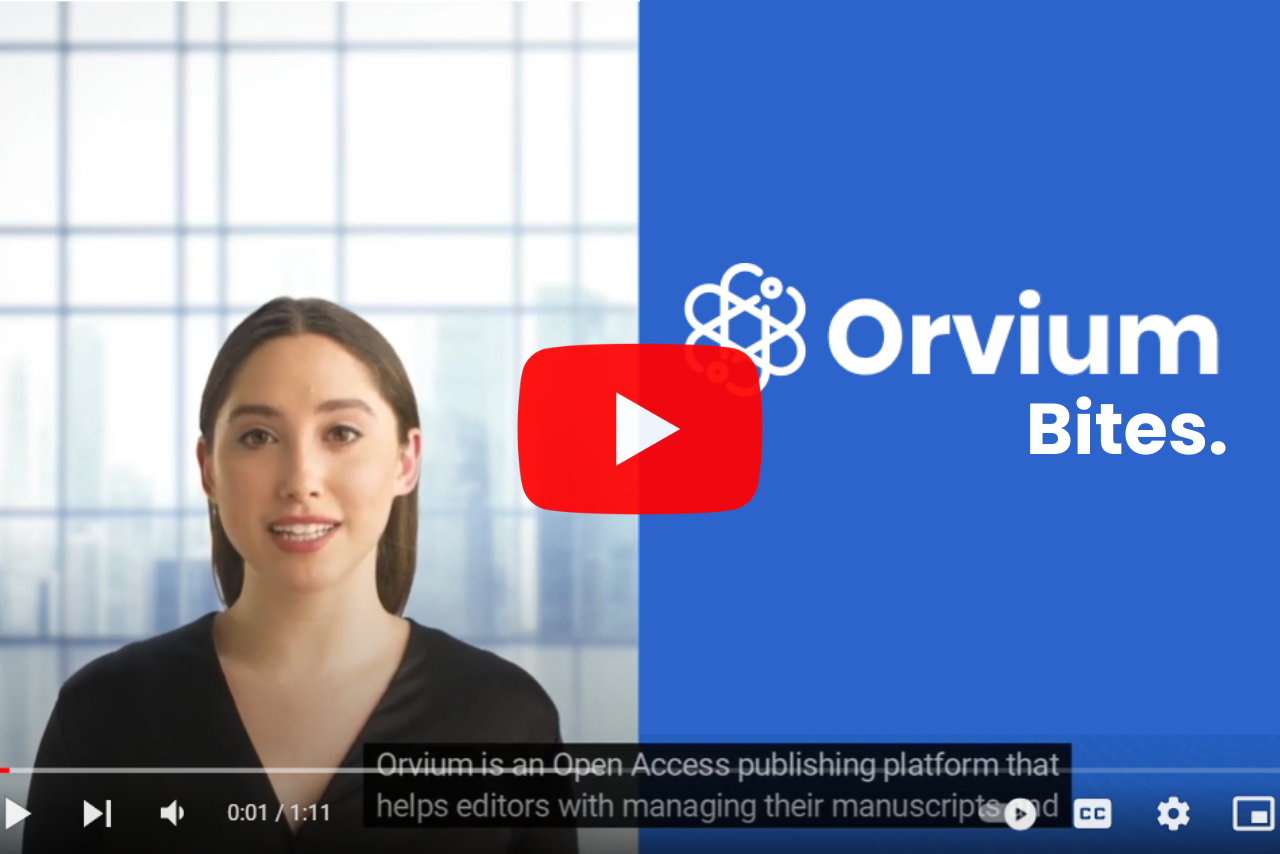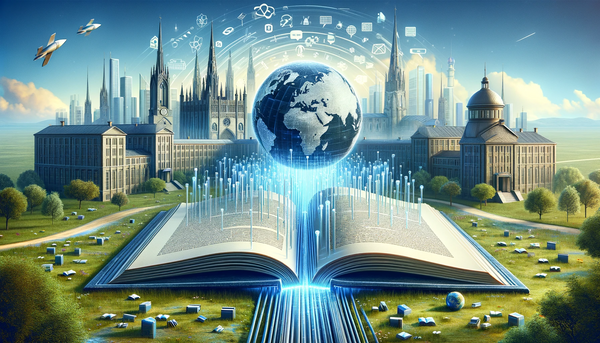Orvium Bites: How to Create your Community at Orvium
We are back with a new Orvium Bites video for you. In today's video, we will show you how easy it is to create your scientific community for journals or conferences on our platform.
First of all, remember you need to log in to our platform in order to create your community. Now you can press the ''create your community'' button that you will find on the home page, and write the name you want your new community to be called.
After that, you will need to fill out a form with information about your community. Select the kind of community you want between community, journal, or conference.
Once you select that, you can write a description for your community so people that will be joining it know a bit more about it. Also, add the location (even though people from all over the world can join). Add the ISSN Code (International Standard Serial Number) if you already have one, or if you don't, you must know that it is not hard to get one and it's free. This is important because is necessary for the correct identification of the publication.
Now add your guidelines URL, and right below it writes the community acknowledgment that your future members will need to fulfill in order to publish their articles with you. But if you don't have one, or don't want to write it, Orvium provides you with an automatic one. So, don't worry, we got you!
Alright, now it's time to select the authorized licenses, and the preferred type of files you want to accept for the submission of articles.
We are almost done. Now you can add your own logo, banner, and card image, as it is really important for us that you preserve your identity by using your official branding in Orvium. Also, add your social media and website.
Finally, we have a community calendar available for you to add relevant dates for your community and keep everyone updated. You also have the option to make it visible or not by switching the button right there. If you don't add any dates, the button won't be displayed.
Okay, you are ready! Click the ''submit'' button at the up-right corner and press' accept. Now the Orvium Team will review the community and see if it's accepted or declined and then get back to you by email.
Once your community is accepted, it will appear in the communities section on the Orvium platform. Now you, as the owner of the community, can start inviting other editors to become part of the community, share your new community on social media, create calls for papers, accept or reject new article submissions, invite reviewers, and so much more!
Try our platform now and start enjoying all its benefits.
Follow us on our social networks (Twitter, Facebook, Linkedin, and Instagram) to keep you updated with our news and upcoming videos.
You can also check out our video on How to Create a Conference Program here.