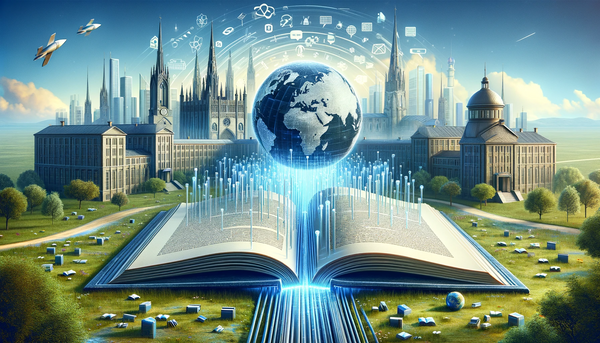Why Should I Use LaTeX over Word for Writing My Research? | Orvium
Researchers have long been split on whether to use Word or LaTex for their academic papers. The fact is, you can achieve results with both, and considering the latter is more complex, most don’t understand why LaTeX is so good.
Today, let’s look at the differences between the two and present LaTeX in an objective view, taking into account the benefits it presents as well as the things that aren't so great - such as the big issue with learning LaTeX.
What Is LaTeX?
LaTeX (/ˈlɑːtɛx/, often pronounced lay-tech) is a writing software centered around document creation, allowing users to input commands and add unformatted text. The UI is split between an Edit window, where users can write text and code, and a Typeset Window, which appears after the first save, allowing users to see the results of their work and how the document will look in real-time.
Compared to Word or Word-like document processors, LaTeX is fairly complex. The coding element can be a big hurdle for most researchers or students who are used to the simplicity of opening a document and simply starting to write. However, this issue can be easily overcome through an instructional video:
Benefits of LaTeX over Word for Research
1. Professional typesetting
LaTeX is specifically designed to produce high-quality typesetting, which makes your documents look professional and polished. This is especially important for academic writing, where the appearance of your document can affect how seriously your work is taken.
LaTeX is great because it’s not simply a word processor but rather a typesetting application designed for ultimate freedom when creating documents.
In academic writing, the aspect of your final document matters a lot. And since you’re essentially writing code, you can meticulously fine-tune your document to look exactly the way you want it or in accordance with the highly specific requirements some journals have.
Example: LaTeX automatically generates consistent and visually pleasing formatting for sections, equations, figures, and citations.
2. Efficient handling of large documents
Unlike Word and Google Docs, which lags up when editing large documents, LaTeX is optimized for minimal resource utilization. This allows researchers to work more efficiently on large documents with many equations, figures, images, and cross-references (think dissertations, books, or studies).
LaTeX also generates a table of contents, a list of figures, and a complete list of references which you can manually edit in code. I’m sure you know trying to edit and correct your references in Word is a buggy nightmare, and just the thought of it is enough to raise your levels of anxiety.
Another cool feature for large documents is the autosave option. That way, there is close to 0 risk of losing your work due to crashes or faulty equipment. Once you save your initial file, TeXShop, one of the tools in the LaTeX suite, automatically saves your work regularly.
Example: In LaTeX, the \input and \include commands allow you to split up sources in a controlled way, effectively making large documents into smaller files that can be managed separately.
3. Easy version control
Since LaTeX operates with plain text files, the level of control you have as a user is beyond what traditional word processors can offer. This can prove very handy when collaborating with multiple authors on a big project, as it allows you to use tools like Git or SVN to implement version control and track changes.
4. Wide range of packages and templates
LaTeX comes pre-equipped with multiple packages and templates that allow researchers to work on different types of projects, such as multiple kinds of math papers, articles, letters, memoirs, and more.
Furthermore, you can use online repositories such as the Comprehensive TeX Archive to find more packages and templates specifically made for diagrams, coding, tables, and more.
Example: The "tikz" package in LaTeX allows you to create professional-looking diagrams and illustrations.
5. Portable and platform-independent
Don’t you hate it when there's an issue with old versions of word documents? Or when you’re trying to edit a Word doc on a Mac and it doesn’t initially work? LaTeX removes all those headaches with compatibility.
The plain text docs you work on in LaTeX are portable and platform-independent. This makes sharing documents a breeze, regardless of the operating system or software setup. And it’s especially useful if you need to collaborate with colleagues or co-authors who use different systems.
Comparison Table: LaTeX vs Word
Who Benefits Most from Using LaTeX
To sum up, LaTeX is better than Word for:
- Scientific researchers - from math to physics to chemistry and beyond. Anything that prominently features equations, tables, figures, or other designs is best completed via LaTeX.
- Academic dissertations and doctoral theses - from the reference system to the automatic and efficient table of contents, LaTeX makes working on gigantic projects such as these very easy. By comparison, researchers using Word frequently save chapters in separate documents to keep the software from lagging up or crashing and thereby losing their work.
- Textbook writing and editing - if you’re authoring math, physics, or other scientific textbooks, your best chance is with LaTeX, and students will thank you as the equations alone will look miles ahead of what Word can accomplish.
- Any other book authors and editors - for general authors, LaTeX might be a bit complex but worth the learning curve. Editors, however, tend to need a more professional tool to polish the final document for printing, so LaTeX is the better, more logical choice.
- Journalistic investigations - once again, the reference system in LaTeX can easily help journalists keep track of their sources, but it might be too complex on the go.
Overall, LaTeX frequently has a steeper learning curve compared to Word - which is also its biggest disadvantage. However, it offers many benefits that can make research writing more efficient, professional-looking, collaborative, and highly scalable due to its many templates.
If you’re looking to publish your research via Orvium, you should know that our platform is compatible with the LaTeX documents thanks to our integration with Overleaf. But if you want to suggest even more features we should implement in the future, don’t hesitate to reach out.
Learn more about our initiatives and stay up-to-date with the latest news and product features by following us on Twitter, Facebook, Linkedin, or Instagram.